CCIE対策だけだと面白くない読者もいると思うので、Cisco Router/Switchに関する有用なTipsを紹介しようと思います。
このカテゴリの記事は以下のいずれかを可能な限り提供する事を目標にしています。
- 実務で使用すると「あ、こいつ少しはできるな・・・」と思われる操作
- 少しは作業効率が上がる操作(少しだけってのがポイント。あくまでも気楽に・・)
- さりげなくスキルが上がる操作
「そんなの既に知ってるよ!」とか「そんなの常識だよ!」とか言わないでください。CCIEとは全然関係ない範囲も紹介しますので。Cisco初心者の方も是非参考にしてください。
では、早速はじめましょう!
show runで特定のインターフェースのみ表示する
特定のインターフェースを確認したいとき、皆さんはどのコマンドを使用しますか?
- みんな大好きなsh ip int bri
- 細かく見る時はsh ip int [interface name]
- IGP絡みはsh ip protocolで細かく?
色々ありますね。でも上記のようなコマンドでは、実際にインターフェースに設定されたコマンド自体は確認出来ないので結局sh runやっちゃってインターフェースに設定されるコマンドを確認する事も多いはずです。
で、sh runは全設定が表示されてしまうので、その中からインターフェースの箇所を探すのに時間がかかってしまいます。
例えばこんな感じですよね。
R1#sh run Building configuration... Current configuration : 1040 bytes ! ! Last configuration change at 23:23:21 UTC Sat Jun 27 2015 ! version 15.2 service timestamps debug datetime msec service timestamps log datetime msec ! hostname R1 ! boot-start-marker boot-end-marker ! ! ! no aaa new-model no ip icmp rate-limit unreachable ! ! ! ! ! ! no ip domain lookup ip cef no ipv6 cef ! ! multilink bundle-name authenticated ! ! ! ip tcp synwait-time 5 ! ! interface FastEthernet0/0 ip address 192.168.1.1 255.255.255.0 speed auto duplex auto ! interface FastEthernet0/1 no ip address shutdown speed auto duplex auto ! interface FastEthernet1/0 ip address 10.0.0.1 255.255.255.0 speed auto duplex auto ! interface FastEthernet1/1 no ip address shutdown speed auto duplex auto ! ip forward-protocol nd ! ! no ip http server no ip http secure-server ! ! ! ! control-plane ! ! line con 0 exec-timeout 0 0 privilege level 15 logging synchronous stopbits 1 line aux 0 exec-timeout 0 0 privilege level 15 logging synchronous stopbits 1 line vty 0 4 login ! ! end R1#
・・・長い。
本当は例えばf0/1の設定だけ見たいのにー、て事は多々あるはず。
そんな時に便利なのは、以下書式です。
- show run int [interface name]
今回ですと以下の感じです。
R1#sh run int f0/1 Building configuration... Current configuration : 83 bytes ! interface FastEthernet0/1 no ip address shutdown speed auto duplex auto end R1#
おお!スッキリしましたね!見たいインターフェースだけが表示されるので、設定もすぐに理解出来ます。
QOSの情報を表示する
QOSの設定をMQCで設定した後、sh run policy-mapとかsh run class-mapでそれぞれの設定だけを表示する事が出来ます!
R4#sh run policy-map Building configuration... Current configuration : 316 bytes ! policy-map ETHERNET_LINK_TO_R5 class HTTP bandwidth 32 queue-limit 16 packets class SCAVENGER bandwidth 32 queue-limit 24 packets class class-default fair-queue queue-limit 32 packets policy-map PARENT_SHAPE class class-default shape average 1500000 service-policy ETHERNET_LINK_TO_R5 ! end R4#sh run class-map Building configuration... Current configuration : 117 bytes ! class-map match-all HTTP match access-group name HTTP class-map match-all SCAVENGER match ip precedence 0 end
(INEのワークブックを久しぶりにやってみました)
便利ですよね!
・・と言いたい所ですが、QOSの設定確認なら以下のコマンドを通常は使うと思うのでそんなに活躍の場はないかも。
R4#sh policy-map int g1/0.45
GigabitEthernet1/0.45
Service-policy output: PARENT_SHAPE
Class-map: class-default (match-any)
78 packets, 6172 bytes
5 minute offered rate 0000 bps, drop rate 0000 bps
Match: any
Queueing
queue limit 64 packets
(queue depth/total drops/no-buffer drops) 0/0/0
(pkts output/bytes output) 78/6172
shape (average) cir 1500000, bc 6000, be 6000
target shape rate 1500000
Service-policy : ETHERNET_LINK_TO_R5
Class-map: HTTP (match-all)
0 packets, 0 bytes
5 minute offered rate 0000 bps, drop rate 0000 bps
Match: access-group name HTTP
Queueing
queue limit 16 packets
(queue depth/total drops/no-buffer drops) 0/0/0
(pkts output/bytes output) 0/0
bandwidth 32 kbps
Class-map: SCAVENGER (match-all)
0 packets, 0 bytes
5 minute offered rate 0000 bps, drop rate 0000 bps
Match: ip precedence 0
Queueing
queue limit 24 packets
(queue depth/total drops/no-buffer drops) 0/0/0
(pkts output/bytes output) 0/0
bandwidth 32 kbps
Class-map: class-default (match-any)
78 packets, 6172 bytes
5 minute offered rate 0000 bps, drop rate 0000 bps
Match: any
Queueing
queue limit 32 packets
(queue depth/total drops/no-buffer drops/flowdrops) 0/0/0/0
(pkts output/bytes output) 78/6172
Fair-queue: per-flow queue limit 8 packets
このコマンドはQOSのTshootにて必ず使用するので覚えておきましょう。
デフォルト設定を含め全て表示する方法
最後に、フェフォルの設定を含め、全ての設定を表示する方法は「sh run all」です。
R4#sh run all Building configuration... Current configuration with default configurations exposed : 38790 bytes ! ! Last configuration change at 19:32:56 UTC Sun Jul 12 2015 ! version 15.2 downward-compatible-config 15.2 no service log backtrace no service config no service exec-callback no service nagle service slave-log no service slave-coredump no service pad to-xot no service pad from-xot no service pad cmns service pad no service telnet-zeroidle no service tcp-keepalives-in no service tcp-keepalives-out no service timestamps debug uptime no service timestamps log uptime no service password-encryption no service exec-wait ー以下省略ー
いかがでしたか?参考になれば幸いです。

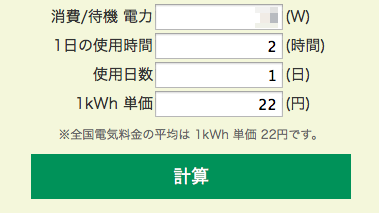
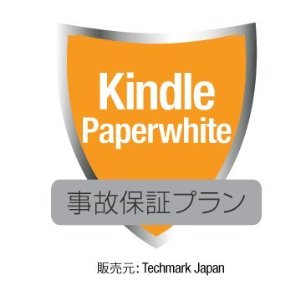
コメント